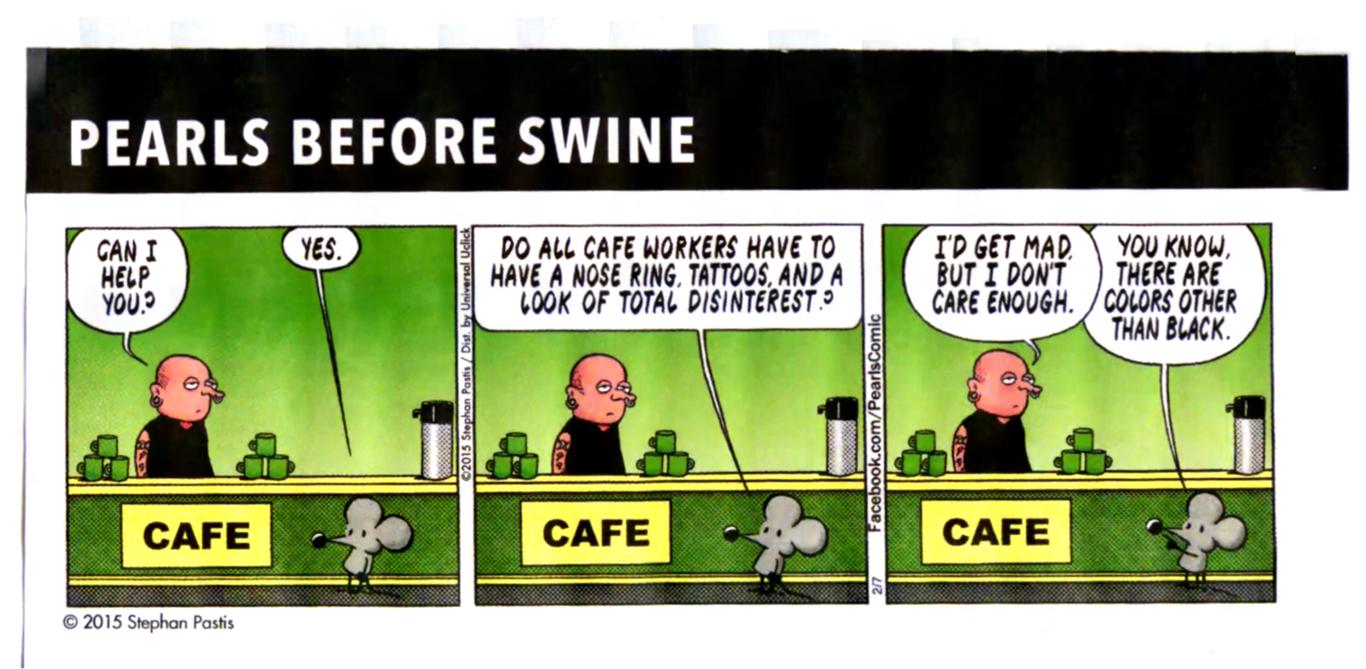I want to help an eldery man (>70) who wants to send scans of his incoming mail to his son.
I'm thinking of an hand scanner (something like: https://www.amazon.de/Easypix-Easy-scan-A4-Scanner-schwarz/dp/B0038JQIF6). A desktop scanner is not an option, due to space limitations, and limited mobility of the man.
Main criteria:
Cable less, (Bluetooth)
Direct interaction with IPad via Bluetooth. There should be an app where the man can online see the result of the scan.
Simple GUI of app. Main features requried are: Scan Document. Safe to file. Send by email. More complex options (like dpi, OCR, post processing) are not required, and should not result in some complex GUI.
Not too small displays or bottons on the device. shall be useable also if the eyesight is not perfect anymore.
Not so important:
- Scan quality (dpi)
- OCR
Any Idea?