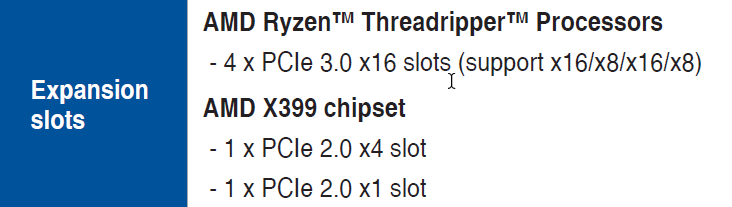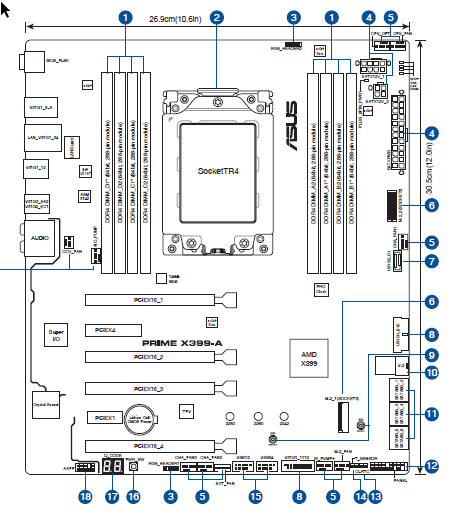I am looking for a Threadripper-capable X399 motherboard for a video editing computer. I am looking specifically at two features, which I'm not clear whether they have or not:
1) I need to install a x16 graphics card, AND a Blackmagic video capture/playout card (https://www.blackmagicdesign.com/products) which requires a PCI Express 2.0 4x slot. Can I put the 4x capture card in one of the x16 lanes and have everything working at full speed? (i.e.: the graphics card working at x16, the capture card at x4...). And if I add in the future a second graphics card, can the motherboard accommodate all 3 cards at their full speeds? (the graphics cards at x16 and the capture card at x4).
2) All the motherboards I've seen support RAID using the onboard controller. But let's say I install 3 HDs, and I plan to leave one as stand alone (for documents and "regular" files) and set the other two as a RAID-0. Can any motherboard do that? (i.e.: set up a RAID array with only some of the existing drives, not all of them).
Thanks.