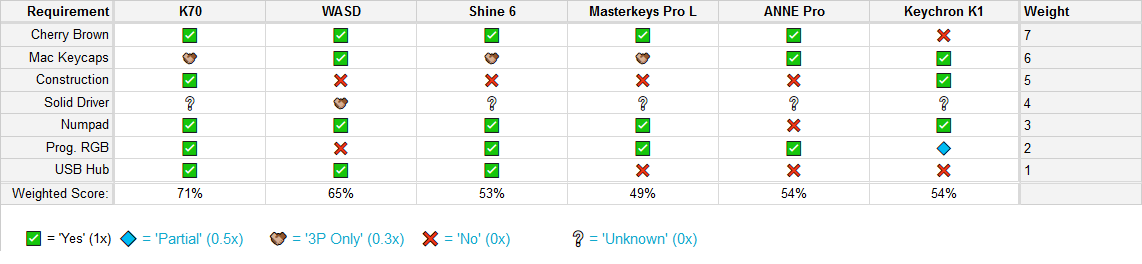tl;dr
I'm searching for a keyboard with the following specs, in order of importance:
- Cherry Brown switches
- Mac keys (⌃ control ⌥ option ⌘ command)
- Durable, easy-to-clean construction
- 1st- or 2nd-party drivers for macOS High Sierra, 3rd-party ones proven reliable over many years
- Number pad
- Programmable RGB backlighting
- Built-in USB hub
It would be nice if it were less than $200, but I might be able to stomach more expensive ones if they're much better.
Rationalle / Backstory
I work on a Mac, professionally. The silicone-dome keyboards Apple makes have really gotten under my skin. At home, I use a Corsair K70 RGB with Cherry Browns for coding, gaming, and writing.
For the last few weeks I've swapped these, and used the mechanical one at work. After fiddling with 3rd-party drivers I eventually got it to work similar to how it does at home and I love it. I love the satisfying feel of the switches, the lower actuation force, my color scheme making it easier for me to find things at a glance, the durable metal construction, the switches being above the board for easier cleaning, the whole shebang.
There are downsides, though:
- The backlighting can't be customized when working with macOS without using a 3rd-party driver, and it's a bit crashy.
- It uses the Windows modifier key layout (Ctrl ❖ Alt), which gets quite confusing when figuring out a keyboard shortcut. Even when mapped, the key sizes don't feel right when used on macOS. Additionally, there's no fn key or brightness buttons so I had to try to map those appropriately.
- No USB hub means I have to unplug the keyboard or an external drive to charge my mouse/trackpad.
An ideal solution would address all these as well.