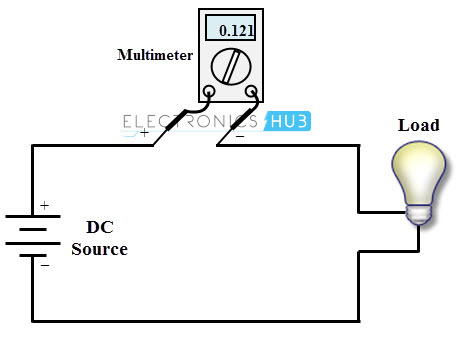Is it possible to use an USB power meter like the UM24C (https://liutyi.info/um24c/) to measure the energy consumption of a smartphone (in detail, I would to measure the current drain)?

For example, I'm executing an app and I would to measure the energy consumption of the smartphone when the app is in execution (of course I will not have the maximum of the accuracy, but just an estimation; better than nothing).
It seems that it is possible (i.e. connect the USB meter to a energy source, and after connect the smartphone to the power meter), but I would like to have a confirmation about it. By the way, (i) I have a good USB cable with a low resistance, (ii) I cannot remove the battery of my smartphone, (iii) I connected the INPUT of the power meter to a power bank or a computer. It make sense?