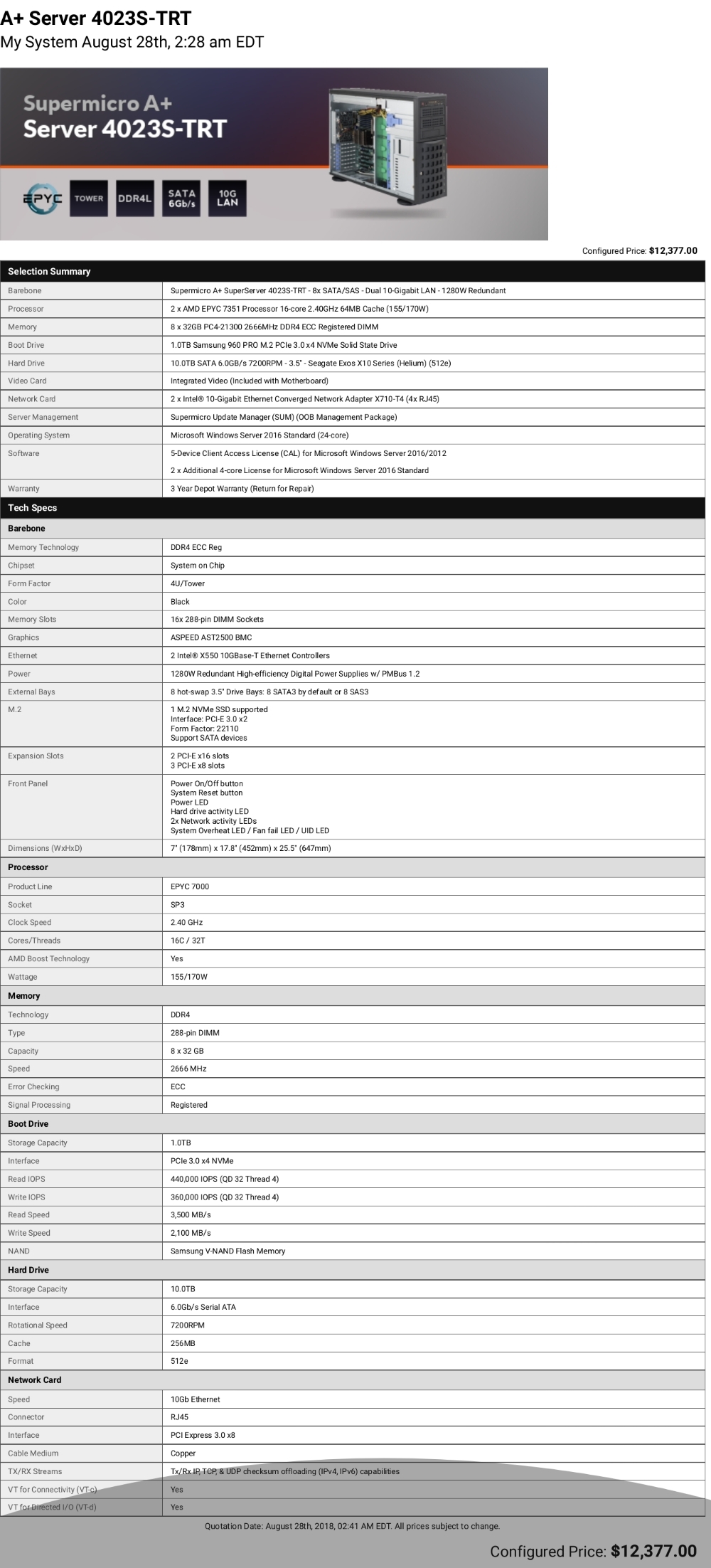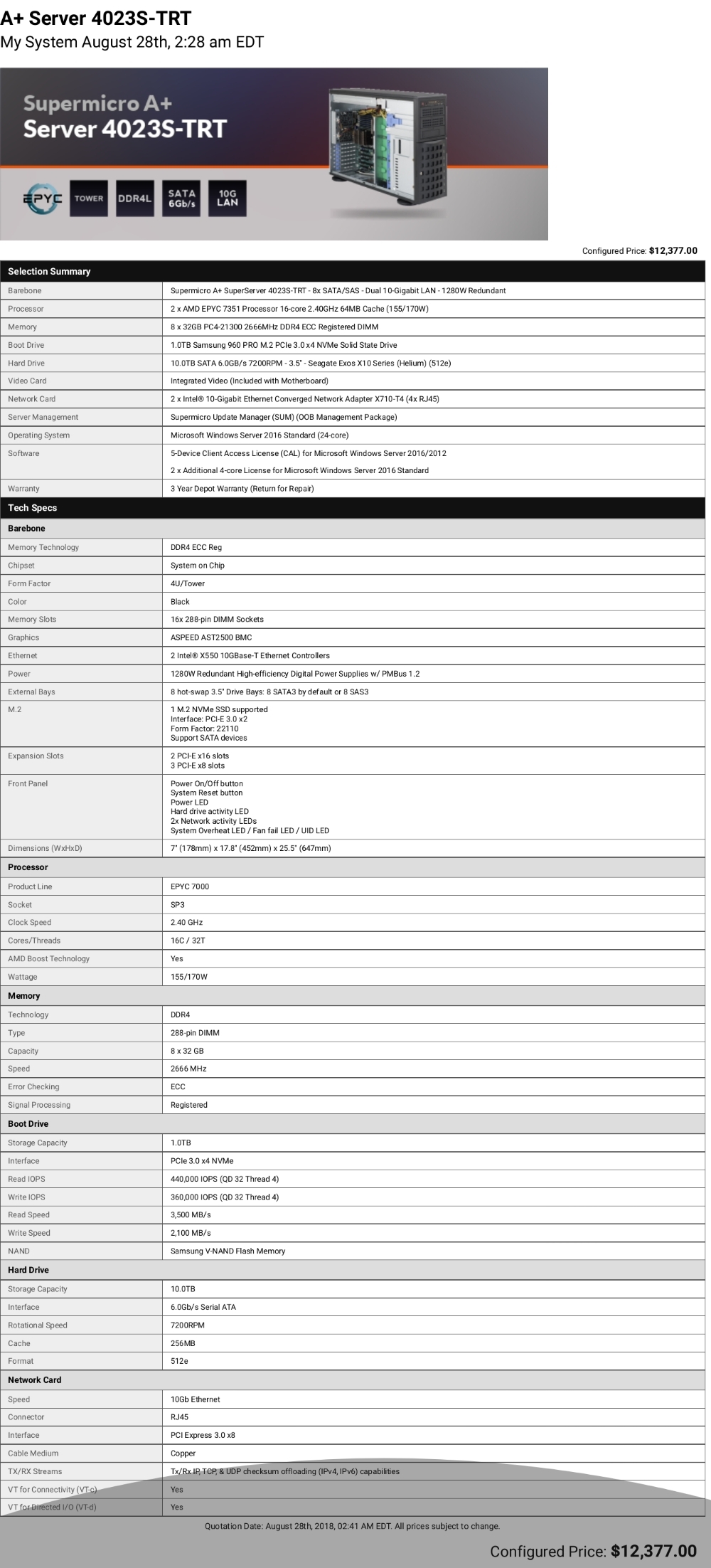This question was bumped by the Community user a couple of hours ago. Presumably user "gem" has either purchased a computer or is willing to wait. I'll try to provide a leading edge suggestion that doesn't bust the upper limits of his generous budget. My suggestion only accounts for the cost of a bootable computer and doesn't include the statistical analysis software or the cost of installation and configuration.
I will offer a few suggestions, obviously there are thousands of choices:
Windows or Linux, the hardware is the same - only the software would change.
Statistical Software:
Hardware:
Quadro RTX 5000 with 16GB memory - U$2,300
Computer: Supermicro A+ SuperServer 4023S-TRT - U$12,377
2x AMD EPYC 7351 Processor 16-core 2.40GHz 64MB Cache (155/170W)
256 GB via 8 DIMMs at 2666 MHz
1.0TB Samsung 960 PRO M.2 PCIe 3.0 x4 NVMe Solid State Drive
10.0TB SATA 6.0GB/s 7200RPM - 3.5" - Seagate Exos X10 Series (Helium)
2x Intel® 10-Gigabit Ethernet Converged Network Adapter X710-T4 (4x RJ45)
Microsoft Windows Server 2016 Standard (24-core)
2x Additional 4-core License for Microsoft Windows Server 2016 Standard
5-Device Client Access License (CAL) for Microsoft Windows Server 2016/2012
Additional 16-core License for Microsoft Windows Server 2016 Standard
3 Year Depot Warranty (Return for Repair)
Unfortunately that site doesn't have a 'Share this configuration' link but it lets you print out a Spec sheet. If you removed all the Microsoft Windows software and licenses the cost would be U$10,725 without: "Microsoft Windows Server 2016 Standard (24-core)" and "5-Device Client Access License (CAL) for Microsoft Windows Server 2016/2012" and "Additional 2x4-core License for Microsoft Windows Server 2016 Standard".
The Quadro RTX 5000 (16GB with 256-bit memory bus) for U$2,300 isn't available yet and getting a better model involves a steep jump in price with an RTX 6000 (24GB memory and 384 bit bus) for U$6,300 ESP or an RTX 8000 (48GB, also with 384-bit memory bus) for most of your budget at U$10,000 - The JMP Statistical Analysis Software will support those cards and their associated speedup of calculations.
A second 1TB SSD would allow you to RAID the drives for another U$654 but that's punching the roof on the budget. Alternatively two 512GB drives could be had for an extra U$90 over a single 1TB drive. It's almost double the speed versus twice as much on deck.
The hardware is only a suggestion since you'll have to wait until year's end for the GPU, so you might as well wait for the Epyc 8000 series with 7nm technology and likely at least 50% more cores and likely a higher clock rate.
It sort of an in-between time for buying a system for the future. Buying last year's hardware at a considerable savings is another possibility but you lose both the warranty and the big advantages that are promised by year end.