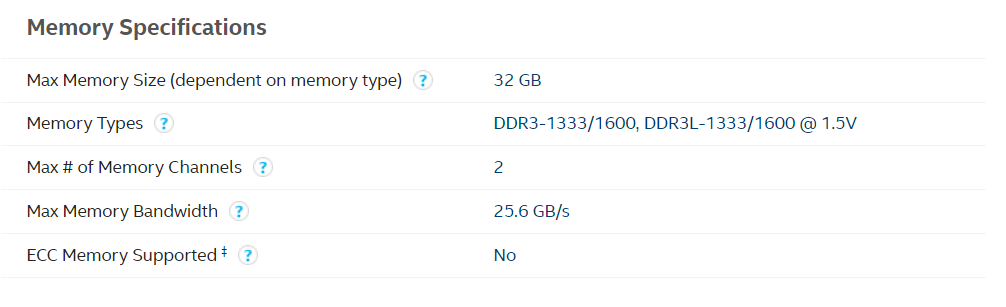I'm looking for a little advice on how best to improve the performance of my machine.
I'm using the machine for development of a game using the Unreal UE4 engine but I see some performance issues and lagging particularly when using the Unreal engine alongside other processes like Google Chrome.
Ideally I'd like there to be a magic answer but I understand that I may be required to purchase some hardware upgrades to really see a performance increase. I'm guessing that a RAM upgrade to 16GB might not be enough but I'm really not sure.
Would the processor be a bottleneck here or is the RAM likely to be more of an issue? If I upgrade the processor am I likely to need to buy a new case and motherboard?
Either way, I'd like to keep the costs down as much as possible.
My computer is a DELL Vostro 3900 but I've made some upgrades from the stock model.
I have:
Intel i5-4460 Quad Core running at 3.2Ghz.
DELL GGDJT Motherboard.(I haven't been able to find any useful documentation on this motherboard).
Windows 10 Pro
2x4GB DDR3 Ram for a total of 8GB (added after purchase).
1x3GB Geforce GTX 1060 Graphics card (added after purchase).
1x 180GB Intel SSD with the OS and Unreal engine/project files installed (added after purchase).
1x 500GB Seagate SATA drive for storage.
1x 500w power supply(added after purchase).
Any advice is gratefully received.