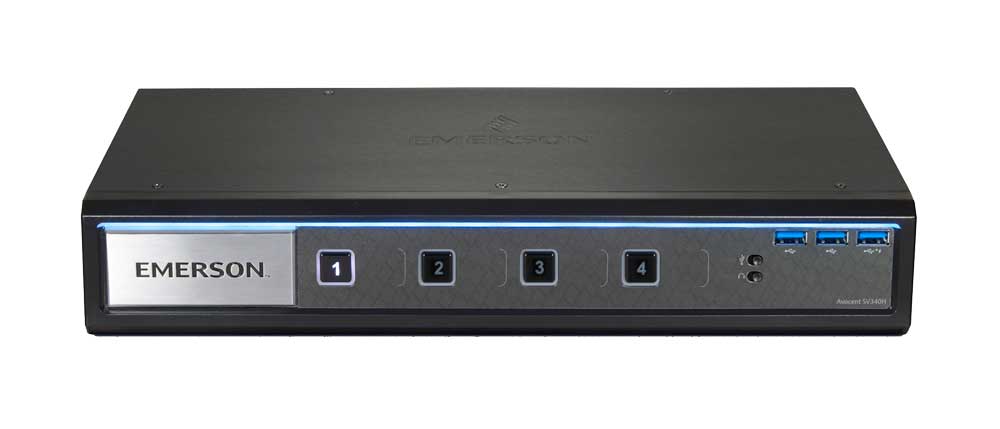I am looking for a KVM switch that can support multiple HDMI monitors with at least 1900 x 1200 resolution.
This KVM will be connected to a docking station on a laptop running Ubuntu and desktop computer running Windows 10 Professional.
I need the following things to be possible:
- Minimum of two monitors needs to be shared via the KVM. Support for a third monitor would be nice but is not required. Monitor input is HDMI for both the desktop and the laptop docking station.
- The KVM needs to seamlessly support a USB keyboard input, USB mouse input and a USB Headphone/Microphone.
- Support for more than two devices would be nice, but is not required.
- The ability to switch between devices without physically touching the KVM would be nice. I'd like to just bury the KVM behind the monitors/under the desk. However, if soft key switches aren't possible on both Windows/Linux, I can live with positioning the KVM so that I can press the proper button.
- I'd like the KVM to not interfere with gaming when under Windows.
My budget is flexible.