Could anybody recommend desktop's SSD that works with lower temperature (I mean that would not heat too much) ?
Or may be at least brand which bother about it... It seems nobody is interesting in that but I do not like idea to put two SSD, that can heat till 80 degree (by Celsius) under the load into my MicroATX overcrowded case.
May be some mobile models would fit better for me?
Other recommendations? E.g. too prefer lower size?
My corsair's SSD worst temp was 80 degree. I would like to minimize those numbers.
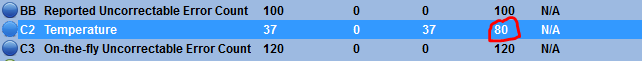
May be SSD drives for the same bus (SATA III) but with lower form factor (M2 ? "half-size SATA" ?) should be preferable for cases where temperatures problems can be observed?