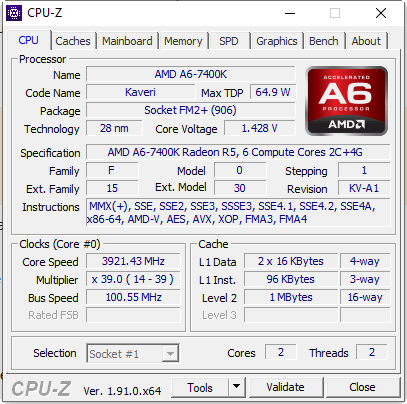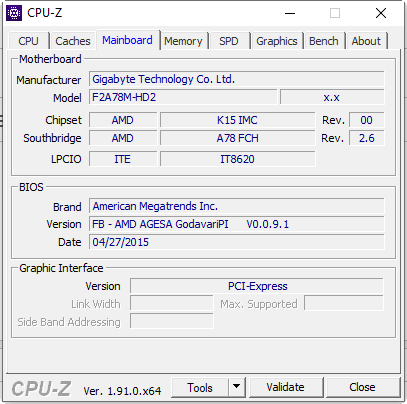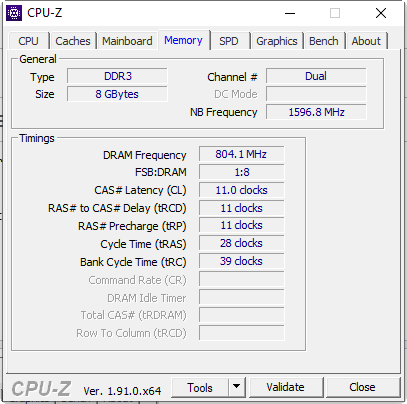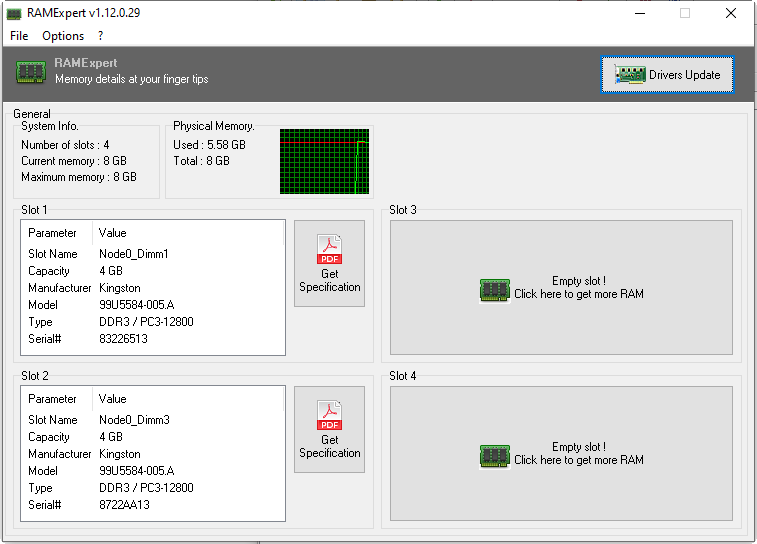First of all: using the "same" memory (manufacturer, rated frequency and timings etc.) still does not 100% guarantee compatibility, especially if you are adding a DIMM with higher capacity. So when searching for DIMMs to upgrade, I would not focus too much on names.
The DIMMs you have already are most likely single-rank. For upgrading memory, you basically have two options. Technically more if you don't care about performance and feel adventurous, but I'll stick to those 2.
1) Add another 8GB DIMM (preferably dual-rank) into one of the slots currently occupied by a 4GB DIMM, and place that one on the same memory channel as the other 4GB DIMM. Check your motherboard manual which DIMM slot belongs to which channel.
This will ensure a balanced memory configuration, despite different DIMM sizes. I.e. same amount of memory (8GB) and same amount of ranks (2) on each channel.
2) Add two 4GB DIMMs (preferably single-rank) to the empty slots. This again results in the most balanced memory population possible. This would be my preferred option.
If you stick to those rules, you have a good chance of avoiding compatibility issues, despite using different DIMMs. As far as the rated specs are concerned: try to stay as close as possible to PC3-12800 CL11 as possible. The name of the brand that put its sticker on the DIMMs is of minor concern for compatibility.
As far as "will this improve performance, or do I need to upgrade the CPU instead" goes: This would require a lot more information about the kind of workload you have. But you can check it yourself, by monitoring CPU load and memory consumption. From the last image you posted, it does not look like memory capacity is a problem, only 5.5GB of 8GB are used. Be careful though, single- or lightly threaded tasks can be CPU-limited, despite not showing 100% utilization.