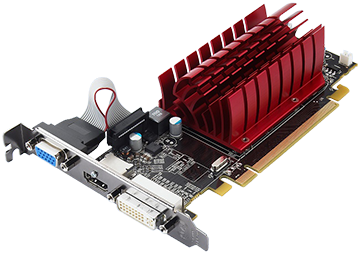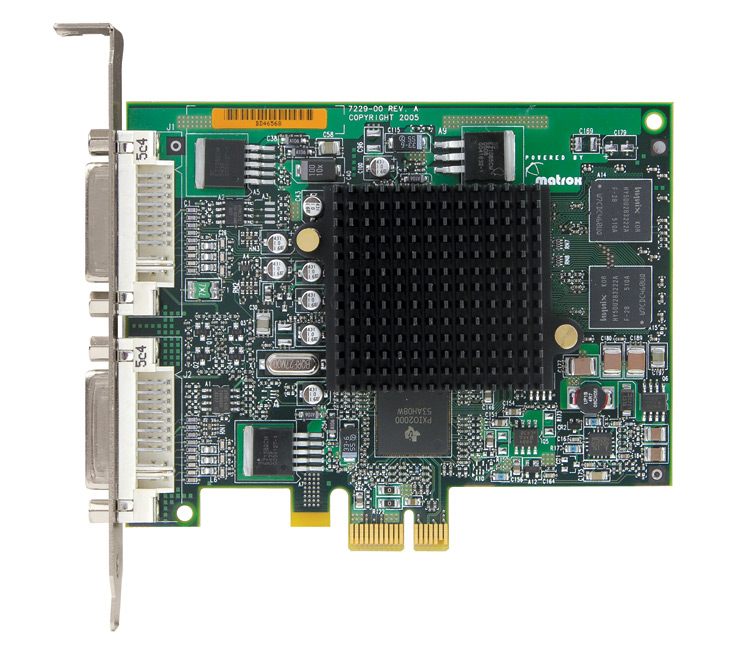I recently needed to start using a third screen on my desktop, and the built-in Intel video will only handle two.
For that purpose, I pulled an old ATI 4350 out of the closet. I barely ever used this card because it was very noisy, so I took the fan off and attached the north bridge heatsink from an old motherboard. It now runs at ~55°C with a little air flowing over it from a case fan. I'm curious as to how long it will last that way, but since it supposedly can tolerate 120°C (and in fact reached that when I first put the card in, with no fan and no heatsink) hopefully long enough. But I'm curious what I could have done without this not-very-ideal option.
I don't need this screen for much -- no 3D, no video playback, mostly just generic GUI content such as viewing documentation. I have an HD monitor attached, so I do want 1920x1080 resolution, which I think requires ~16 MiB of video memory, since 1920 * 1080 * 3 (bytes/pixel) * 2 (double buffer) / 1048576 ~= 12 MiB, and I'm aware of embedded platforms that will display HD with 16 MiB of video RAM.
I was surprised looking around that there doesn't seem to be anything out there to meet this kind of need; the lowest end cards I could find are still on a par with the 4350 (thankfully, there are more fanless options now) with 1/2 GB of video memory and 3D acceleration, and a $40-50 CND price tag.
One of my concerns about these cards is power consumption. I don't have a watt meter, but the fact that the 4350 idles at 55°C whilst keeping 20g of aluminum very warm too implies it uses an excess of energy for my purposes. My PSU is fine, I just don't like pointless waste.
Have I missed something? Is there anything more basic than this around? Like a low power1 $20 card you can attach a single HD monitor to?
To clarify further
Andy has already mentioned a bottom end 3D card. I'm aware of these, they are cheap and plentiful and there's nothing wrong with them, but I don't need to see a list of more of them here. I'm looking for something more specialized in the sense that it can't be a purely integrated chipset, since it's for adding a third screen to a mobo that already has this, but totally basic. I am sure it is possible to make, e.g., a 64 MB PCI card with a GPU that doesn't require any cooling or heatsink at all, and consumes <= 5 watts. But I suspect no one has bothered to do so.
1. Less than 5 watts would be great; less than 15 is okay.