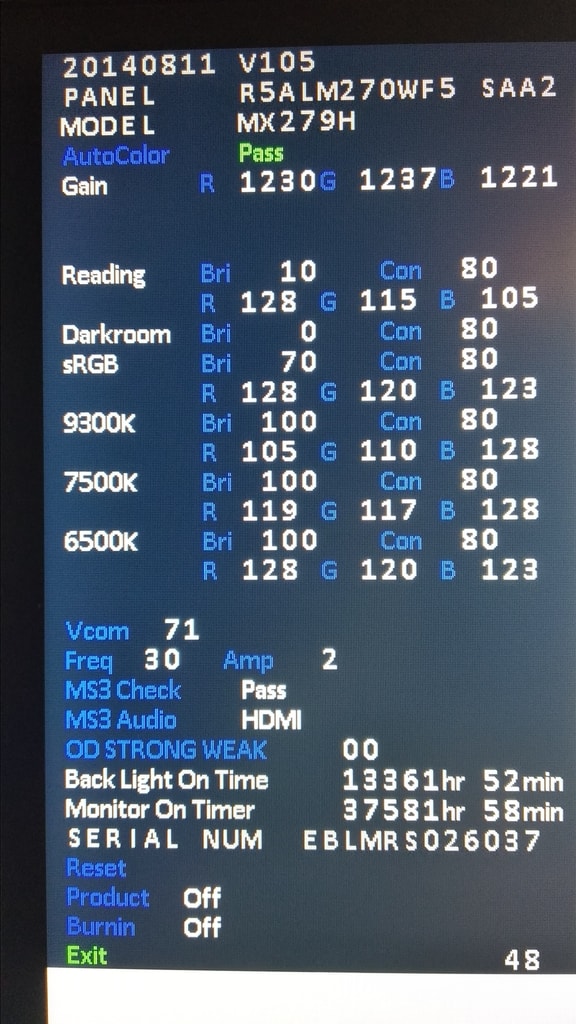I'm thinking about buying a second monitor of the same model as my current main display (Asus MX279) and because it is now kind of old (I've bought mine in 2015) I have to buy it used.
I've found someone near me selling one of these as "new" but I have no trust in this kind of claim so I would like to know if there is any way to check how much time the screen has been running?
Because I already have the same model I can install everything required on my laptop beforehand.
Thanks for your help!