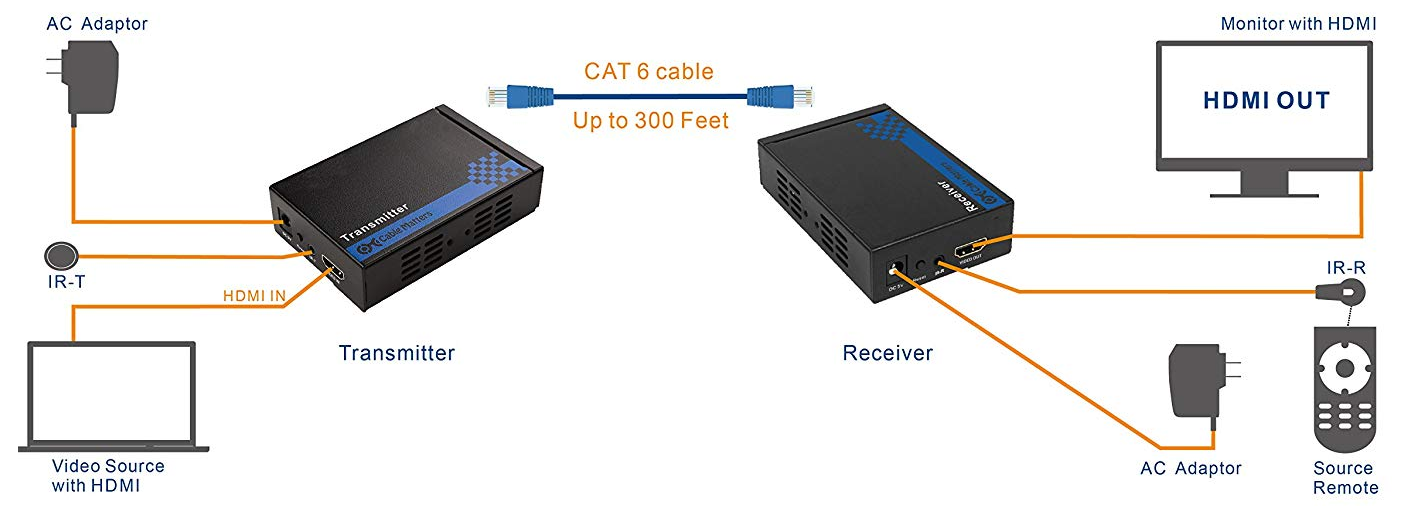The task sounds simple the aim is to send an ʜᴅᴍɪ signal from computer to large ᴛᴠ where the 2 can’t fit in the same room at the same time…
There’s 7 meters air gap between the 2 devices… and a concrete floor.
What I searched
I heard a 60Ghz radio solution can’t be used in this situation because it can be almost stopped by a paper sheet.
I heard that the bandwidth of 5Ghz device would allow transmitting the signal so I bought an ʜᴘ Wireless ʜᴅᴍɪ transmitter operating on that band : and the compression is so high that the quality is definitely better on 640×480×16 ᴄʀᴛ.
Maybe a 5Ghz transmitter on that band would be able to transmit the video in a way which can be considered lossless and that I just didn’t found the right device.
Then one would argue to just use a wired solution. However with the distance to reach the stair and hallway what is 7 meter radio gap becomes a 35 meters wire. Of course, with such a long wire the quality is just as bad as with wireless.
How to solve this ? As the ᴛᴠ runs on Webos and supports 802.11 Wi‑Fi with 270Mb/s real speed (which would be enough to send the video signal over X11 but with the problem the program I want to use require Vulkan or Direct3D12) a software solution would be OK.
There’s definitely must be a way : with ᴅᴠʙ‑ᴛ I can record 14 channels all at 1080p30Hz at the same time (with a single Tuner) with almost no compression and a frequency well below 1Gz.