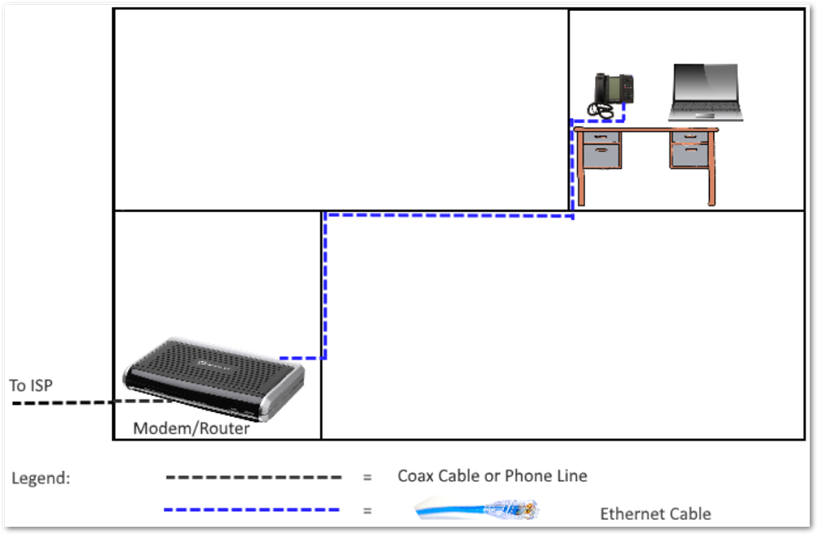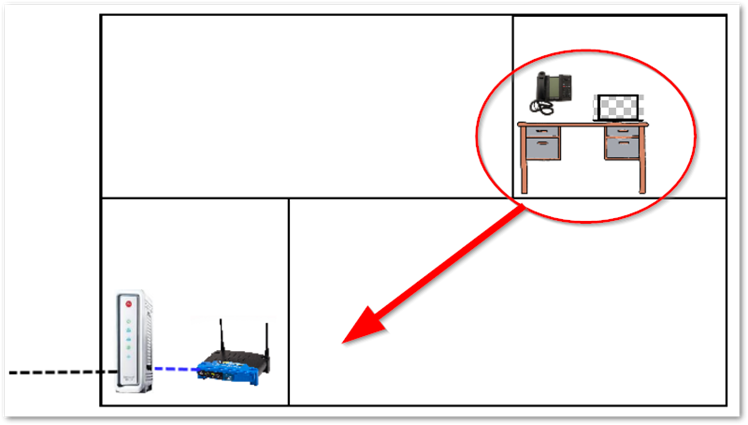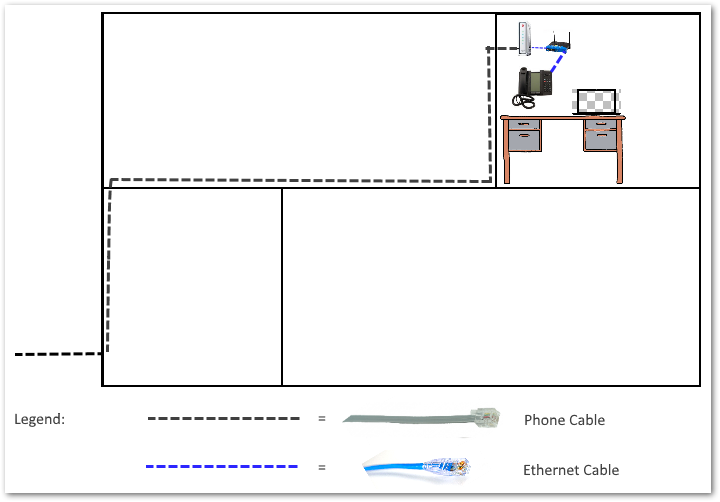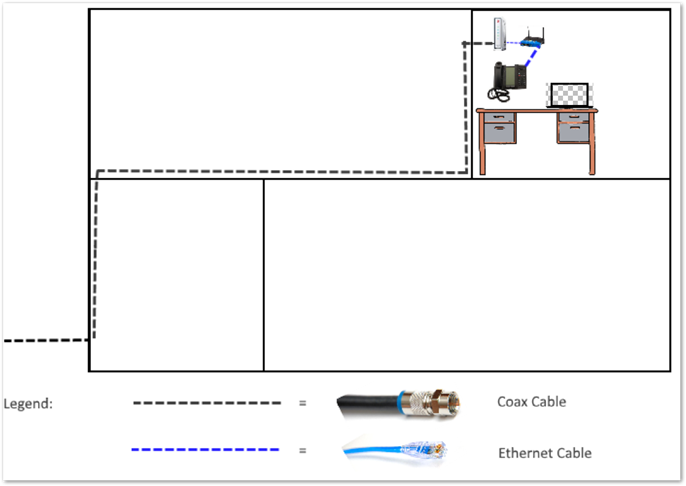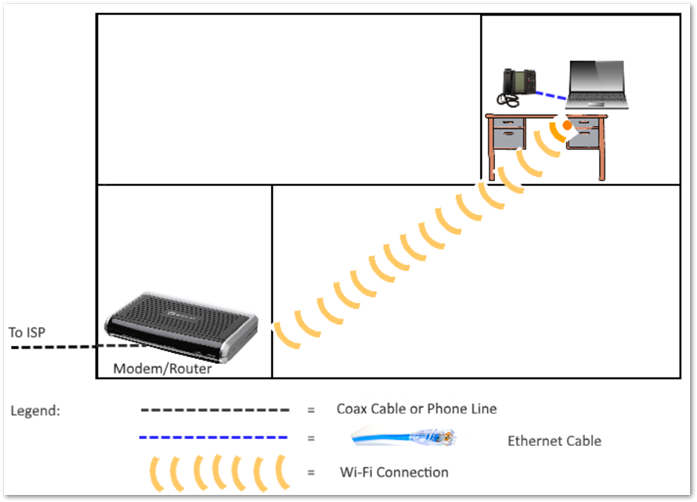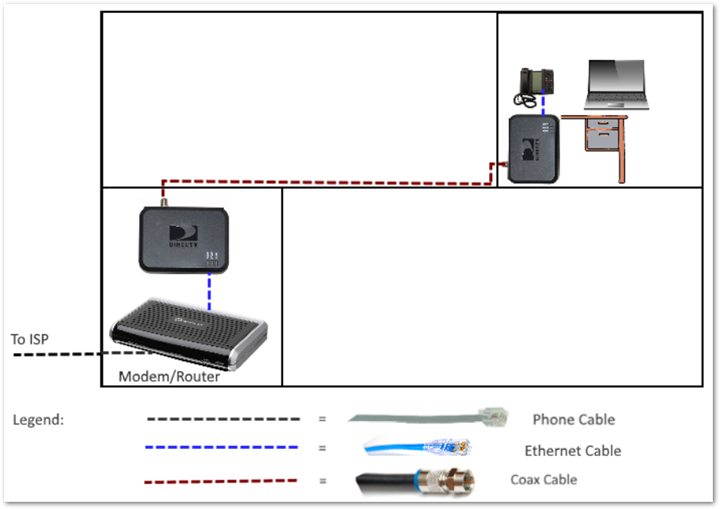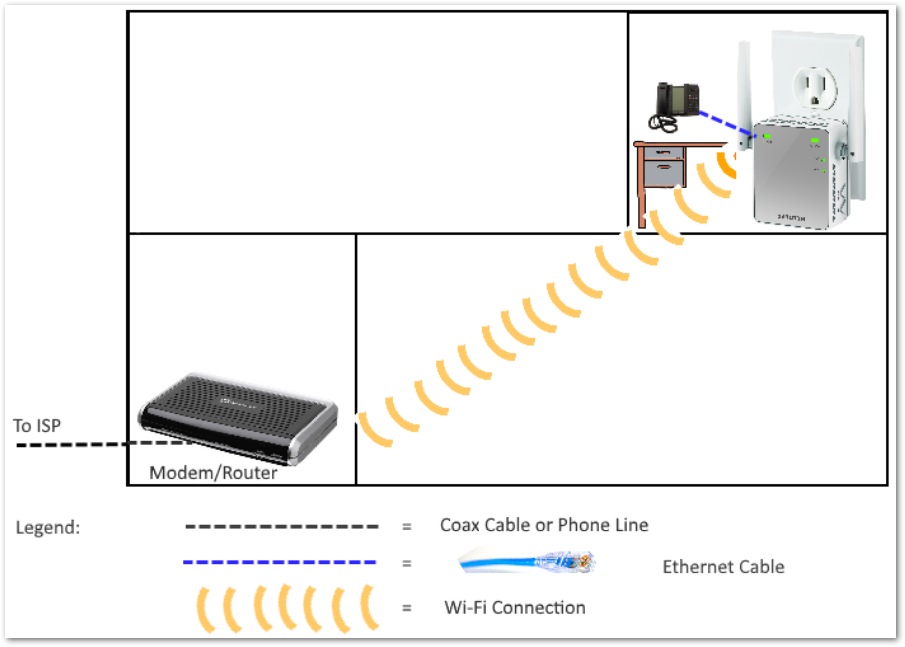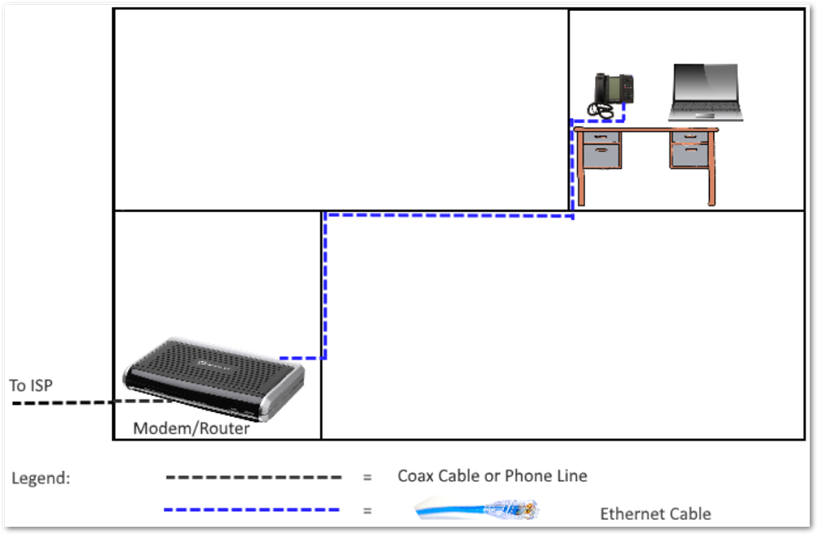#Powerline Adapter with PoE Injector ($25~$60)
###Update 10/19/2017
A year later, I wholeheartedly recommend a Powerline (aka Homeplug) adapter with POE, rather than a wireless bridge. I still haven't found any wireless bridges with POE out for less than $100, but in the meantime, the handful of COPS-928-POE have been working great. I definitely recommend this option for connecting remote IP phones. This is a decent option for remote security cameras as well.
The idea behind PoE was to make it easy to send power to devices where you had Ethernet (or could easily wire Ethernet), but no power, but if you happen to have power, but no Ethernet at the place where your PoE-$65powered device needs to go, a POE PSE Powerline adapter is a better option than a wireless bridge. The Powerline adapter sends its signal via the existing electrical wiring in your house, and will generally encounter less interference than a wireless adapter (unless you have a lot of AC motors running, like vacuum cleaners or heavy machinery).
The TP-Link AV200 Nano has been working great as the other end of the Powerline bridge, by the router. This end of the Powerline bridge doesn't need PoE out, and the AV200 adapter is cheaper than the higher-bandwith AV500 adapters (and later). An IP phone doesn't need much bandwidth, so the ~70 Mbps supported by the AV200 is plenty.
###Original Post:
After several hours of research, I'm feeling pretty confident that a wireless bridge with a built-in 802.3af PoE injector doesn't exist except for industrial applications. However, you can get a Powerline ethernet bridge with a built-in POE injector, though they can be a bit harder to find.
UPDATE (10/24/2016) I tested the COPS-928-POE paired with TP-LINK AV200 Nano. They established a link within seconds after plugging them in. COPS-928-POE powered up my phone right away, and my phone connected to the server a few seconds after the two Powerline adapters established a connection with each other. I hit the security button on both adapters to establish a secure link, and everything reconnected again within 15 seconds. There was no noticeable difference in call quality, compared to my Ethernet connection. Since they are now paired and ready to go, I will be shipping the pair to the home user, confident they will be able to get these set up fairly easily.
#Other Options
The options below all require a separate PoE injector, but with varying levels of clutter and cost.
##Move the workstation closer to the router ($0).
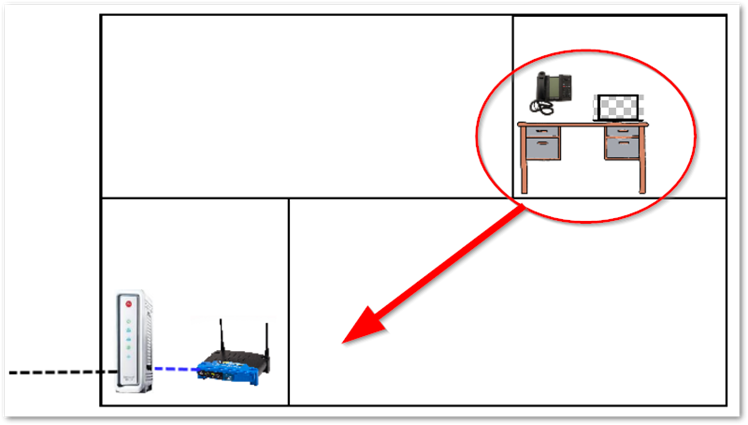
##Move the router closer to the workstation ($0)
Use existing phone lines: If the user has DSL internet service (e.g. CenturyLink) that runs over the phone lines, and they have a phone jack close to their workstation, a simple solution is to move the DSL modem to the phone jack next to the workstation, and plug the desk phone into the Ethernet jack of the DSL modem/router.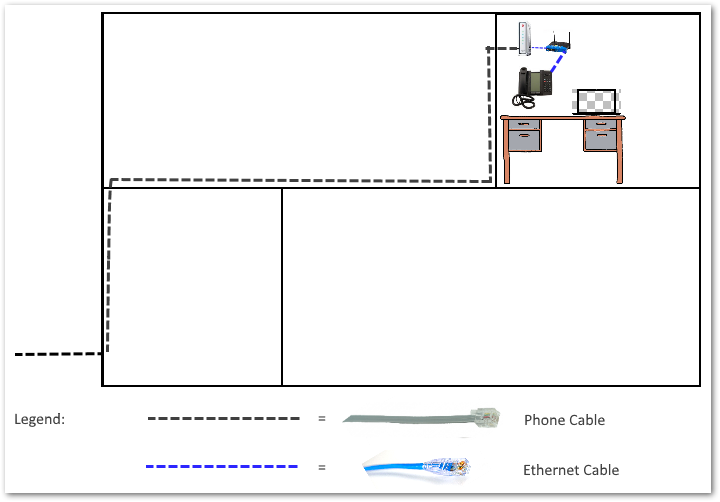
Use existing coaxial cable lines: Similarly, if the user as cable internet service (e.g. Comcast/Xfinity/Time Warner), and they have a cable-TV-type (coax) jack close to their workstation, they can move the cable modem and router to that jack, and plug the phone directly into an Ethernet port on the router.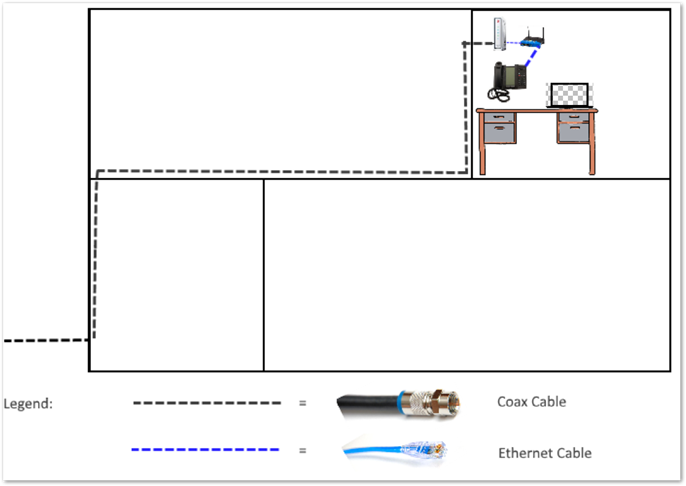
##Share your laptop's existing Wi-Fi connection ($0)
If the user has a good Wi-Fi network, they can plug the phone into the Ethernet port on their laptop, then go to "View Network Connections" (type this in the Start menu search box) > right-click Wi-Fi > Properties > "Sharing" tab > check "Allow other network users to connect through this computer's Internet Connection." This allows the laptop to act as a wireless bridge for the phone.
Cons:
- The phone only works while the computer is turned on
- Sometimes Windows updates will mess up the connection and you have to go back in and check the box on the "Sharing" tab again.
- Wi-Fi tends to have more packet loss, which means the call quality will be lower.
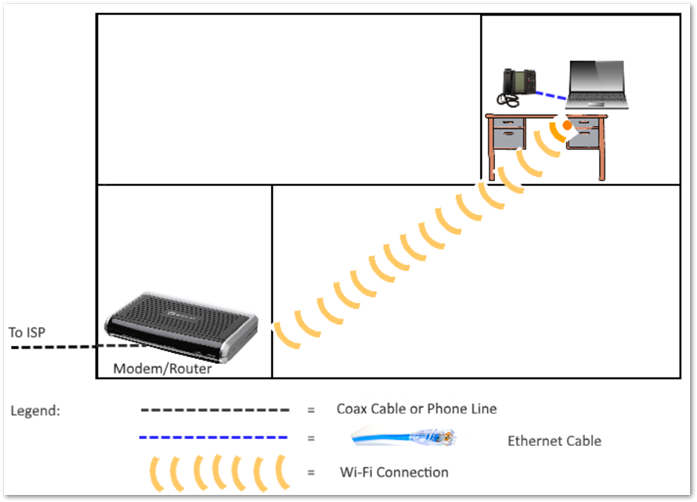
##Coax Bridge ($15-$20)
If you don't have cable internet, but you do happen to have unused coax cables in your home's walls, you can use two coax-to-Ethernet converters to run the signal over the coax cables in your walls. This is basically the same as a MoCA adapter, but cheaper.
Cons:
- Works best if the coax cables aren't being used for anything else. Works with DirecTV, but unclear if this works with Dish or other services that use the same coax cables.
- More clutter.
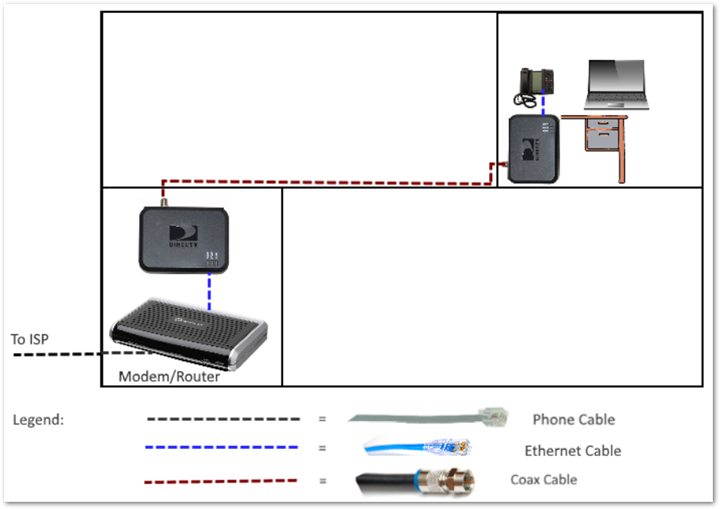
##Wireless Bridge ($20-$30)
Get a Wi-Fi signal repeater with an Ethernet jack. You will plug the phone into the Wi-Fi repeater, which will act as a wireless bridge.
Cons:
- More packet loss/poorer call quality than a wired connection.
- Easy for a home user to set up if his router supports WPS, but its likely many users will need tech support to configure the extender.
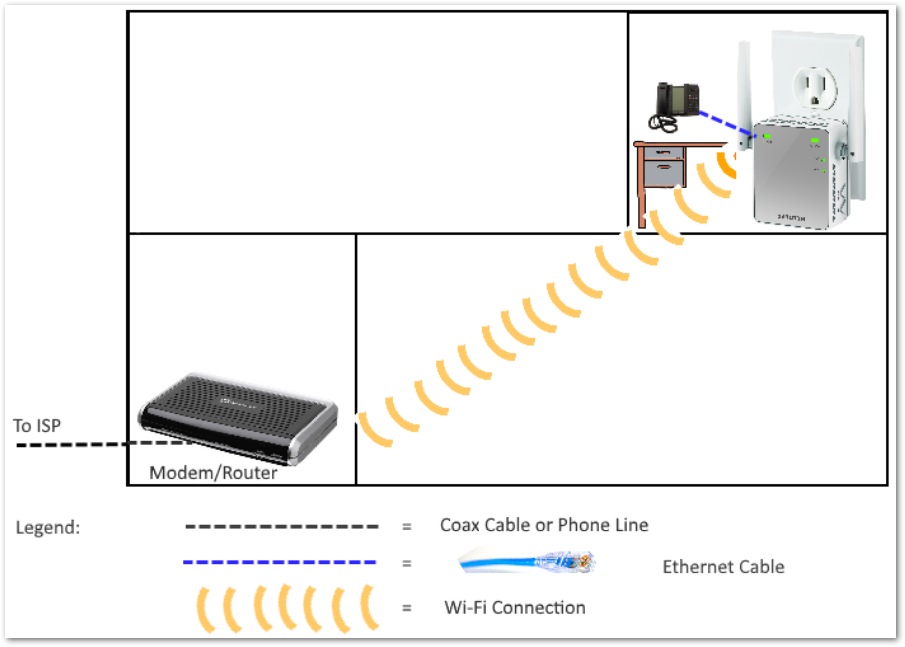
##Drop new Ethernet connection (~$100)
Hire a contractor to run an Ethernet cable from your router to your workstation. This will give you the best possible connection.