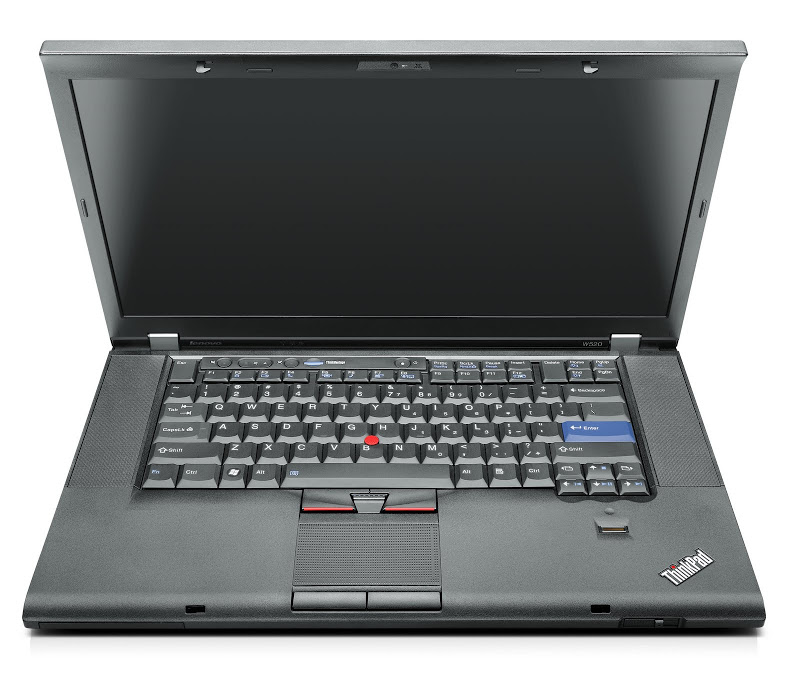It seems these days people (and thus laptop manufacturers) don't care about how long a laptop lasts for, since I guess they don't care how wasteful it is to buy a new one every year or two.
Well, I do. I realise that depending on my buying choices, I could spend about the same amount of money getting cheap laptops every three years rather than a durable laptop every ten years. This isn't about money. This is about reducing my ecological footprint and my electronic waste. (Actually, it would be about money if the hidden environmental costs of manufacturing an extra two laptops per person every ten years were properly accounted for by our governments through regulation. But they aren't. So, I'll have to do the accounting myself.)
An honest person will admit that high-powered games notwithstanding, laptops have been doing largely the same thing for about ten years and there actually hasn't been a real need to increase performance for a long while, in spite of what the laptop manufacturers and microsoft may say. That's why I think ten years is a fair target to set for my next laptop's lifetime. Is there any laptop with a warranty that comes close to that? What's the best there is right now? Are there some older (2 years maybe) laptops that, though their warranty may not cover continued use, have withstood the test of time and are known for their durability?
My current one—an IBM Thinkpad X40—is actually about that old now. Though it still works amazingly well, due to the general sloppiness of the people writing the more mainstream software I have to run a lightweight Linux distribution (archlinux) on it to get reasonably good performance. This is becoming increasingly annoying. Hence this search for a replacement.
So, in summary,
- Durable. ~10 year lifetime. With warranty would be preferred, but I realise that is just about impossible in this industry at the moment. Without a warranty, the lowest 2-year failure rate possible will have to suffice. Anecdotal first-hand experience suffers from survivorship bias (just think Apple fanboy effect), so such advice isn't reliable.
- Suitable for general use, i.e. WWW with javascript, HTML5 and video, which is about the hardest thing this laptop would ever have to do. Any new high-powered games are completely unnecessary, and probably impossible in any case, since I'd be running Linux.
- Capable of running Linux. This one is virtually guaranteed, though, so don't discount a certain machine you have in mind because you're not sure about this.
There are other things that make a good laptop—good battery life, low price, nice and light, etc. All this is nice, but strictly optional, especially since many compete directly with reliability and durability, especially price and weight.