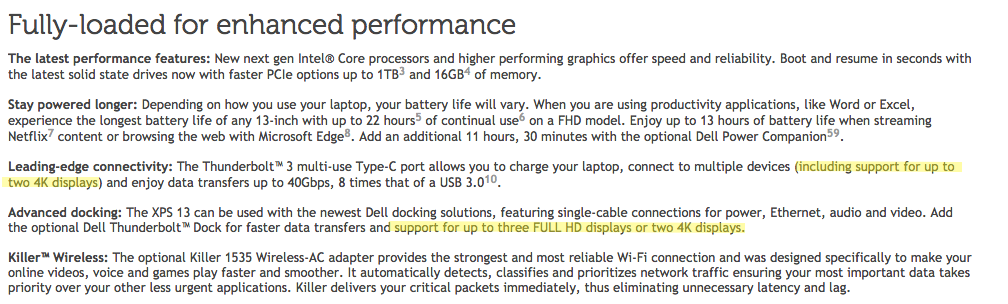Hoping to find a laptop that can drive an external 4k monitor. I actually don't need it for gaming. I just have a 43" tv mounted above my desk and I want to take advantage of the real estate (e.g. open a lot of documents at once). Unfortunately, most laptops don't specify the max external resolution. For example, this one:
and this one:
Or another recommendation (in the low price range)?