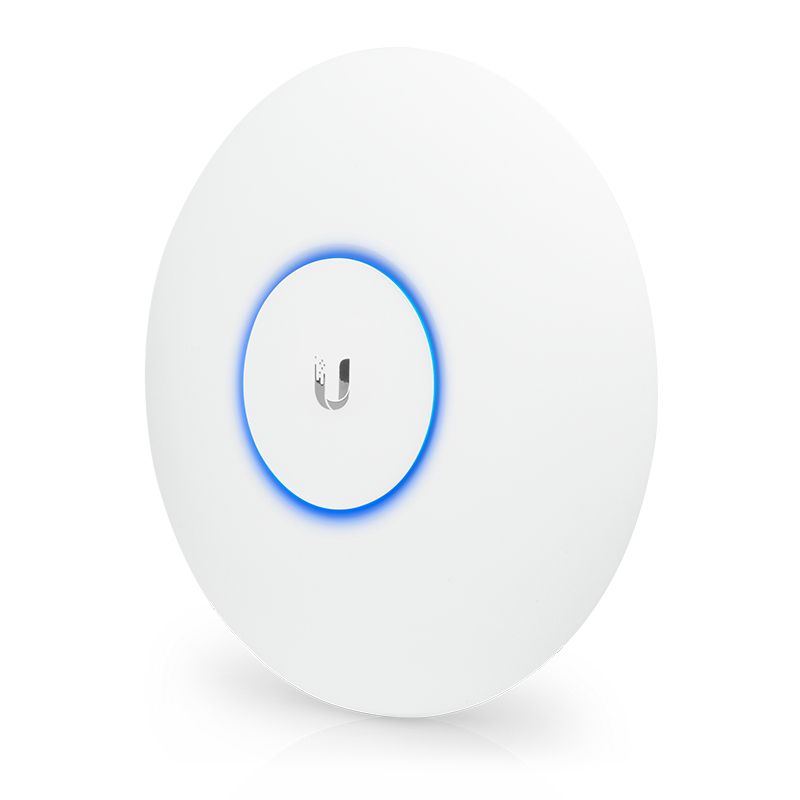The "routers" that are available via the retail channel are not suitable for high demand type applications. Additionally, you said that you already had a "router" that acted as a DHCP server so there's no point in getting another one. All your need is a wireless access point or WAP.
I use the Ubiquiti UniFi AC Pro, not only for my clients, but in my home as well. It's one of the best and most reliable WAPs I have used and is priced at around $150 which is comparable to a high end "retail router."
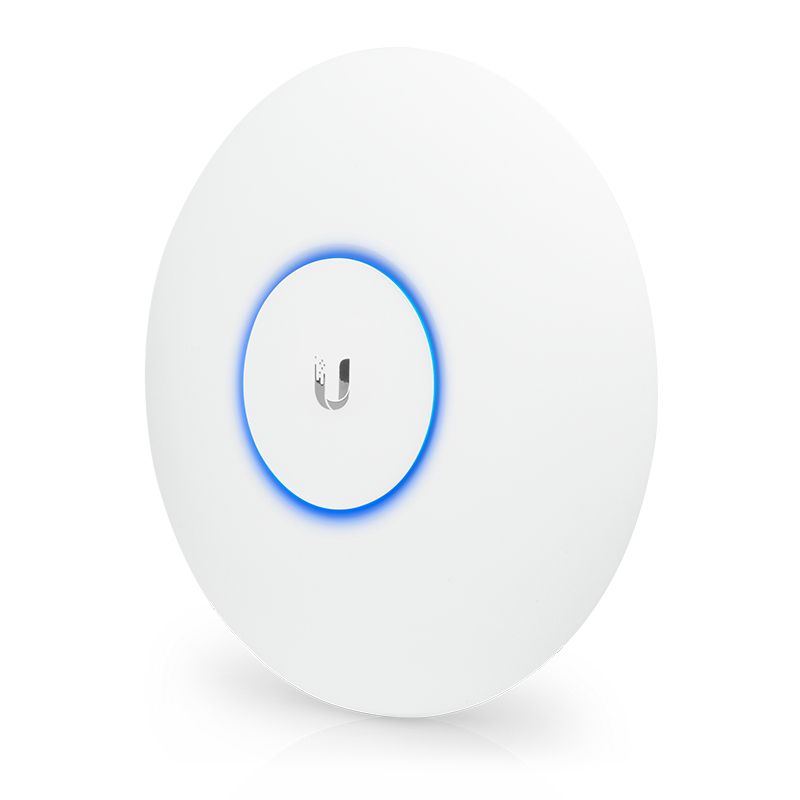
Key Features
- POE (Power Over Ethernet)
- Enhanced MIMO (Multi Input, Multi Output) technologies
- Up to 200 client connections
- 2.4GH and 5GHz radios
- Multiple SSID support
- VLAN support
- Bandwidth profiles
- Guest networks and hotspot support
You can get more information as well as a full full datasheet from their website.
Solution
- Disable the WiFi on your existing retail router
- Run a network cable from your router to the location(s) where you want the APs. These are designed to be ceiling or wall mounted. With wireless, the clearer the line of sight the better (this is why table top "routers" are sketchy at best).
- Using the included software, configure the AP with your SSID, encryption keys, VLAN's etc.
Note that without doing a site survey, it's possible you may need more than one AP given what obstructions (i.e. walls, large furniture, RF generating equipment, etc. - WiFi is still subject to the laws of physics).
Clients will associate with the WAP and get their IP from the existing "router" with DHCP server because in essence all you're doing is "upgrading" the cheap WiFi chipset and radio bundled with your router for an "industrial strength" one.
Personal note... I had this exact WAP support about a dozen guests (including children) at my home with most streaming Netflix, YouTube, Hulu, etc. and they outstripped my Internet bandwidth before this AP got bogged down (the software comes with reporting capabilities).