I'm looking for a small laptop with a 10.1 to 11.6 inch screen and an x86 or x86-64 CPU that runs GNU/Linux without hardware incompatibility. Are there any good ones? Or how should I go about finding one?
What I use now
My current laptop is a Dell Inspiron mini 1012, which I purchased in March 2010. It has a single core Intel Atom N450 CPU, 1 GB of RAM, and a 10.1" display, and runs Xubuntu 14.04 LTS. I use it for hobby programming projects while riding the city bus to and from my day job.
Applications I use regularly include Firefox, GIMP, LibreOffice, XChat, Skype, gedit (a text editor), ca65 (6502 assembler), GCC, GNU Make, IDLE (Python IDE), FFmpeg, FCEUX (NES emulator) SDL version, FCEUX debugging version (in Wine), NO$SNS (Super NES emulator in Wine), and FamiTracker (in Wine).
Because the buses in my city do not offer Wi-Fi, I often open several pages in tabs in Firefox, board the bus, and read them. Using suspend this way is a lot cheaper than subscribing to mobile broadband.
Why I must replace it
I've decided that eventually I'll need to replace my laptop for several reasons.
- The keyboard is wearing out: Ctrl, x, and f need a bit more pressure to register.
- JavaScript-heavy sites make Firefox freeze for seconds at a time. A laptop with more than one core would be ready for Electrolysis come Firefox 49 or for Google Chrome.
- Like other Intel IGPs prior to HD Graphics, its GMA 3150 IGP is compatible with OpenGL 1.4 only. Firefox blacklists it for WebGL because WebGL requires at least OpenGL 2.0.
- It's five and a half years old. I worry that its chipset or hard drive or display could give out.
- Wireless on 2.4 GHz runs fine, but it can't see 5 GHz access points. (5 GHz would be nice to have but is not critical because 2.4 GHz works.)
Trouble finding a replacement
But at the end of 2012, manufacturers discontinued their netbook lines. The closest thing to a netbook nowadays is a 2-in-1 tablet with a clip-on keyboard, such as an ASUS Transformer Book (T100TA), or a 11.6" laptop such as the ASUS EeeBook (X205TA). But I've read that 2-in-1s have severe hardware compatibility problems problems with Linux. The DebianOn reports for T100TA and X205TA mention problems getting basic things such as Wi-Fi, audio, and suspend to work.
I've been XY'd up and down
When I have explained this problem to others, many have assumed an XY problem on my part and recommended other devices. Each has drawbacks:
- A laptop sold by System76 is guaranteed to run Linux, but it's just too big. The smallest one they advertise is 14 inches. If I bought a significantly larger laptop, I would need to carry it in a larger bag, and I fear that traditional laptop bags are magnets for thieves. Even if I were to carry it in a backpack, I'm still unsure of how I would test-drive the ability to use a larger laptop in the somewhat cramped quarters of a bus seat.
- A MacBook Air is expensive. I would consider it if I were developing apps for iOS, but I am not. I have a budget of $500 plus shipping and tax to replace this. Five years ago, netbooks used to run in the range of $300.
- A Dell XPS 13 is both big and expensive, though admittedly not as big as other 13" laptops.
- A device with an ARM CPU does not run Wine. I occasionally use a few Windows-only applications that are are light enough to run well in Wine on a Pentium 4 or Atom CPU, namely FCEUX debugging edition, FamiTracker, and No$sns.
- A 10 inch laptop (or tablet with clip-on keyboard) running Android would impose a window management policy of all maximized all the time, which is inconvenient because opening a calculator app will make my source code disappear and vice versa. (Android Nougat might change this.) I've used a GNU toolchain on Windows (MinGW + MSYS) and on GNU/Linux but lack experience with a GNU toolchain on Android.
- A Chromebook with Chrome OS cannot run most of these applications. As far as I can tell, they would need to be rewritten from scratch in JavaScript as Chrome apps. A Chromebook with Crouton begs the user to press space to reenable OS verification (which wipes the drive) every time it turns on. I'm told tools by John Lewis can remove this verification warning from the bootloader, but I assume they void the manufacturer's warranty, and I've had to use my current laptop's warranty before on a loose power jack.
- I could buy a laptop whose suspend is known not to work and then just shut it all the way down every time. People tell me that SSDs make this practical nowadays. But this would break opening pages in Firefox tabs to read them later. Once I "Restore Previous Session", Firefox restores the URLs, but the content of each page is replaced with "Problem loading page" because I am offline when I board the bus. This means I would have to subscribe to mobile broadband. The price difference between my current flip phone plan and a smartphone data plan allowing tethering would likely exceed my budget.
- The Transformer Book and EeeBook run Windows well. All the applications I use would work equally well in Windows. But I've read that Windows 10 will continue to spy on me even if I turn off Cortana and live tiles. Nor do I want to lose my Linux skills.
- I could buy a desktop PC and access it through remote desktop from a Chromebook, Android device, etc. But then I would again have to subscribe to mobile broadband.
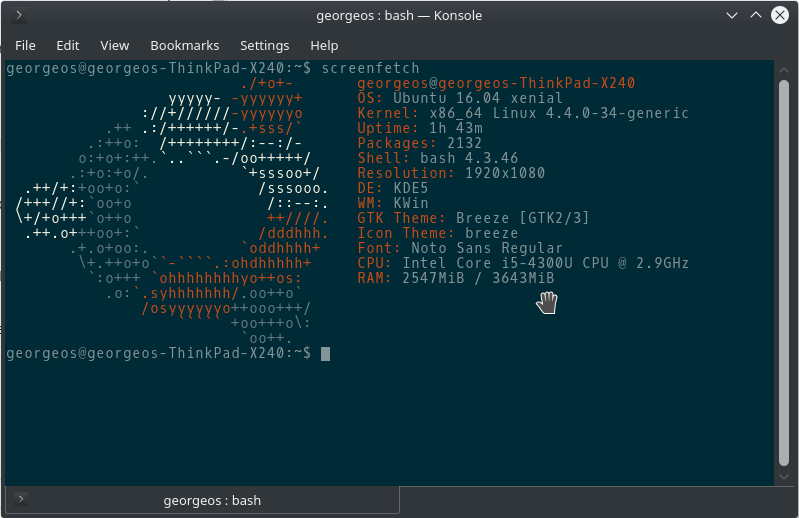
linux-signed-image-genericpackage, whatever that means. Are you planning to recommend a device whose manufacturer has locked out the owner from configuring Secure Boot?