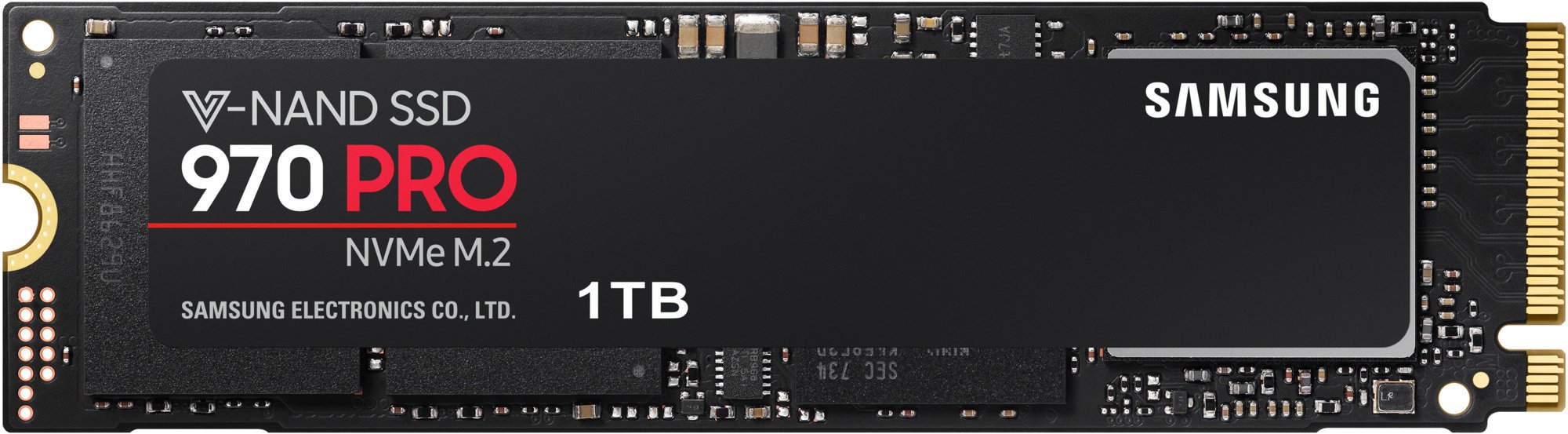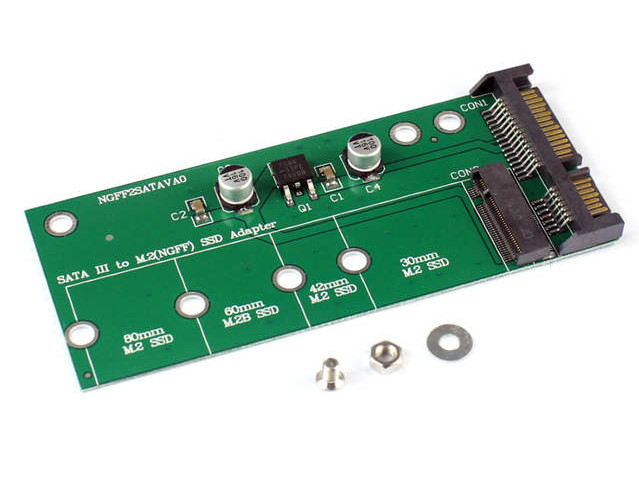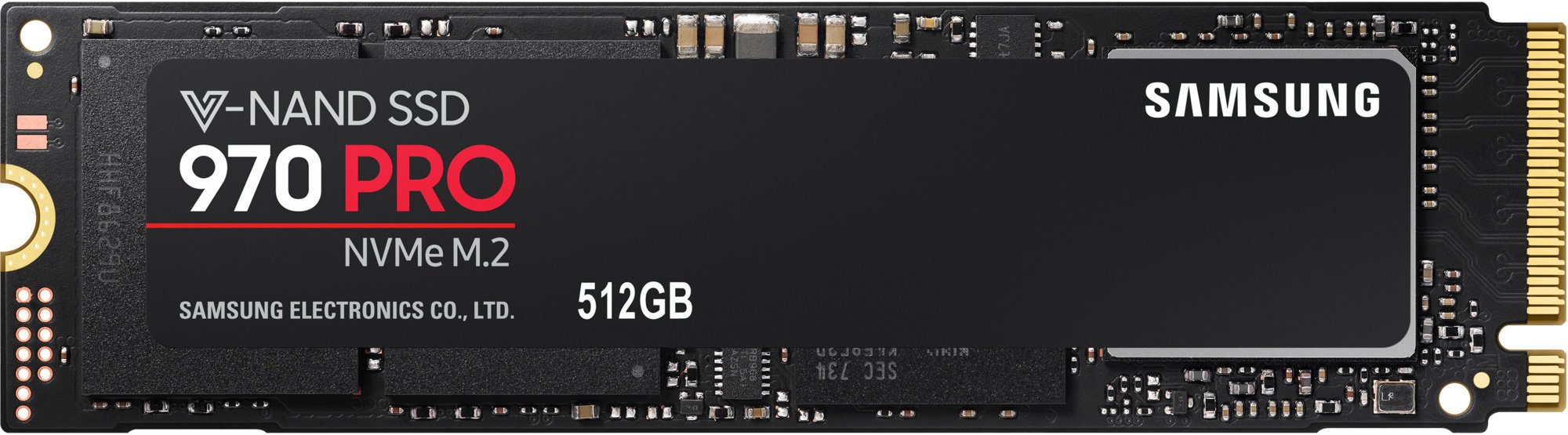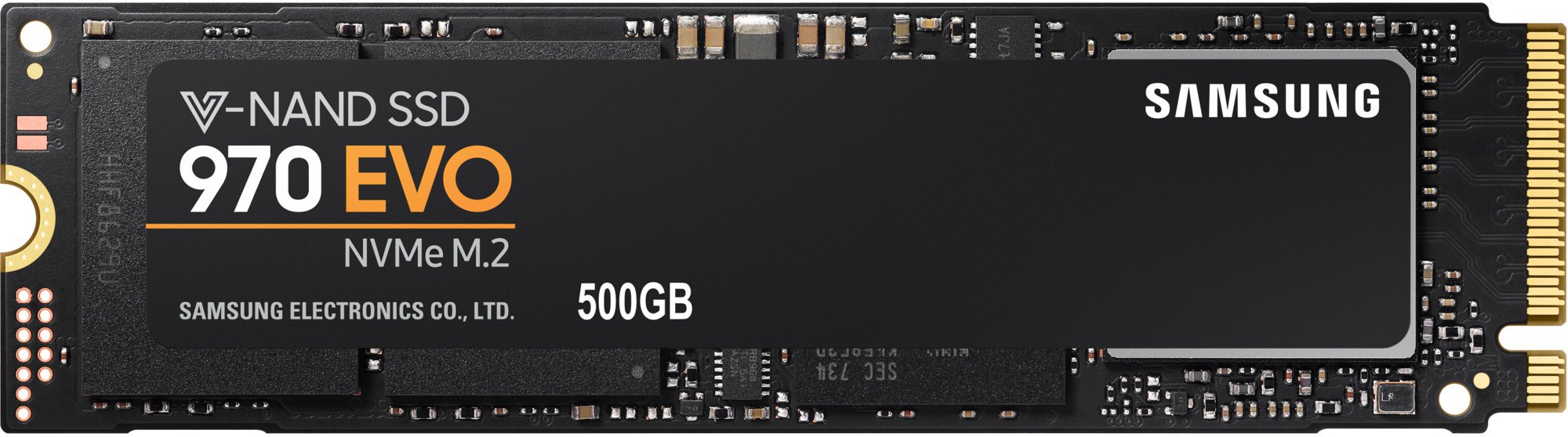I've bought a new, high-performance, laptop
Dell Inspiron 15 Gaming 7577, some basic specs:
Model: The exact model number is 7577-92774
Service Tag: ==REMOVED==
BIOS: Upgraded to the latest version (1.6.1)
CPU: Intel© Core™ i7-7700HQ - 7th gen. = Kaby Lake
RAM: 16GB single memory stick
GPU: I disabled the integrated in the OS, and have NVIDIA GeForce GTX 1060 with Max-Q Design and 6GB GDDR5 active
Network: The laptop is connected to my router via Cat.6 ethernet cable
Display: UHD 3840 x 2160, 15.6 inches
System: Linux Mint 19
This question is all about storage, current configuration:
SSD #1: M.2, NVMe PCI-Express, Toshiba, 512GB, KXG50ZNV512G (original part)
SSD #2: 2.5 inches, SATA III, Samsung, 250GB, 850 EVO (replaced HDD with this temporarily)
Question
In spite of Dell's recommendation, I intend to replace both of these SSD drives. The question is not about if to replace them; it is about what to replace them for. I am an IT guy and use my computer 12 hours a day. I literally go for the best overall value and / or performance if the price limit allows it.
The price limit for both of these drives should be in total 10000 CZK ~= 385 EUR or 440 USD. I live in the Czech Republic, please take it into account and test in the beginning if the drive you are suggesting is available on our market, you can use for instance this page, which is my favorite: https://www.czc.cz/
The answer with the most upvotes will get realized.
Conditions for the answers:
Include suggestion for both of the drives in one answer.
Formulate the suggestion and structure it well, take your time.
It should include a direct link to https://ssd.userbenchmark.com/
A picture of the drive is welcomed for a better viewer experience.
You should include a text explaining why that SSD is better for me, e.g. overall value, performance, etc.
Primary (NVMe) SSD will be used for the Linux system itself and performance-driven applications and games, while the secondary (SATA) SSD will be used for storing stuff like virtual machines, which I don't really need to run at peak performance and other data like thousands of pictures, some videos, etc.